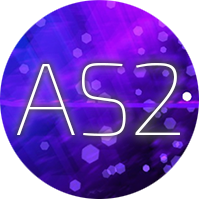Download Community Patch
This patch is designed to be used with the Steam version of the game, which means
cracked/pirated
versions are not supported and will not work!
How to install
If you're migrating from the old patch with game version
beforejune_2018
follow this
migration guide.
1. Open your Steam Library
2. Right-click on
Audiosurf 2 and choose Properties3. Click on
Betas and select None4. Click on
Local Files and click Verify integrity of the game
files
5. Wait for Steam to verify the files
6. Now continue with the tutorial below!
1. Open your Steam Library
2. Right-click on
Audiosurf 2 and choose Manage > Browse
local files3. Move the downloaded archive file into the
Audiosurf 2 directory4. Open the moved file
5. Click
Extract all at the top of the File Explorer6. In the popup dialog in the extract field, remove everything after
\common\Audiosurf 2
7. Click
Extract
If you get warning about merging folders and replacing files, you did it correct,
merge and replace all files!
8. Delete the archive file
9. Start the game
If the loading screen shows credits, that means you installed the patch
correctly!
If the game is not starting or has issues please make sure you install
vc_redist_x64.exe from
Microsoft Visual C++ 2015 Redistributable
Need help? Join our Discord
Audiosurf 2 Community Patch Changelog
Important changes
- Game is now 64bit (Songs of any length work now)
- Uses the latest version of the game
New Features
- "YouTube URL" can now load Playlists
- "YouTube Search" uses YouTube API now
- Playlist support (m3u/m3u8), ones with YouTube links in them work too!
- "Continuous Mode" (Playlist button beside Play button) to play all of a folder or playlist without interruptions
- Scoreboard card is now dynamically scaled so the text is never out of bounds!
- LastFM Tab in the Song Browser when login info is set in extras.xml
- Rails get created faster now so no more dropping out Highway elements in fast modes!
- 1,2,3 keyboard controls
- "MoreFolders" to add more folders to the root of the Song Browser (can be configured with an external app Audiosurf2_Tools
New Options
- "Autoplay After Load" - Automatically dismisses the loading/mode info screen
- "Autoplay Youtube Videos" - No need to click play on YouTube videos anymore to start
- "Skip Artificial Loading Delay" - Skips a 2 second delay on the loading/mode info screen
- "No Hub Background" - Disables main menu background animation
- "Track Start Delay" - Reduce the time before a song starts
- "Music Fade-In Time" - Let songs fade in (time in seconds)
- "Disable Auto Song Change" - After dismissing the Ride Summary the next song (in a folder or playlist) wont be loaded
- "Disable Local Cover Art" - Disables all cover art for local songs
- "Auto Vehicle Centering": Enables/Disables the ship being automatically getting centered on keyboard controls (used to be an extras.xml option)